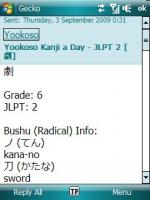NavigationSyndicateUser login |
Display Japanese on Windows MobileSupporting Asian languages is quite a challenge for app and OS developers. By chance, well I should say by some recent enhancements, Windows Mobile carries strings natively with 2 bytes characters. Unfortunately the non Asian versions of the OS do not display characters outside the ASCII 256 bytes range characters, but only show white squares. Many web sites offer some solutions, some do work, some do not. Find
bellow my recipe, working fine on a HTC Touch 3G, Windows Mobile 6.1. It
is a highly empirical process, many trials and disappointments. Anyway
all this has been tested successfully after a hard reset on my device.
Let me know if it works or not for you.
Two steps only: first put meiryo.ttc inside \windows directory. Do NOT put it for example into \windows\fonts, won't work for me. Then modify or add the following entries in your registry: [HKEY_LOCAL_MACHINE\Software\Microsoft\FontLink\SystemLink] "Arial"="\windows\meiryo.tcc,Meiryo" [HKEY_LOCAL_MACHINE\Software\Microsoft\FontLink\SystemLink] "Tahoma"="005c,00a5,007e,0391-03c9,2026,2116,221a,25a0-25ff" [HKEY_LOCAL_MACHINE\nls] "LegacyLocaleMode"=dword:00000001 [HKEY_LOCAL_MACHINE\Software\Microsoft\International] "ACP"=dword:000003a4 [HKEY_LOCAL_MACHINE\System\GDI] "DisableFarEastWordBreak"=dword:00000000 [HKEY_CURRENT_USER\Software\Microsoft\Internet Explorer\International] "Default_CodePage"=dword:c6f4
If you plan to use Korean or Chinese, please get the language
identifier, code page and font to use from Microsoft web pages bellow.
x411 and x3a4 are respectively language identifier and code page for
Japanese, in hexadecimal.
Finally few links to help you find your way in this jungle:
Please share your feedback if this worked for you or where it did fail.
|